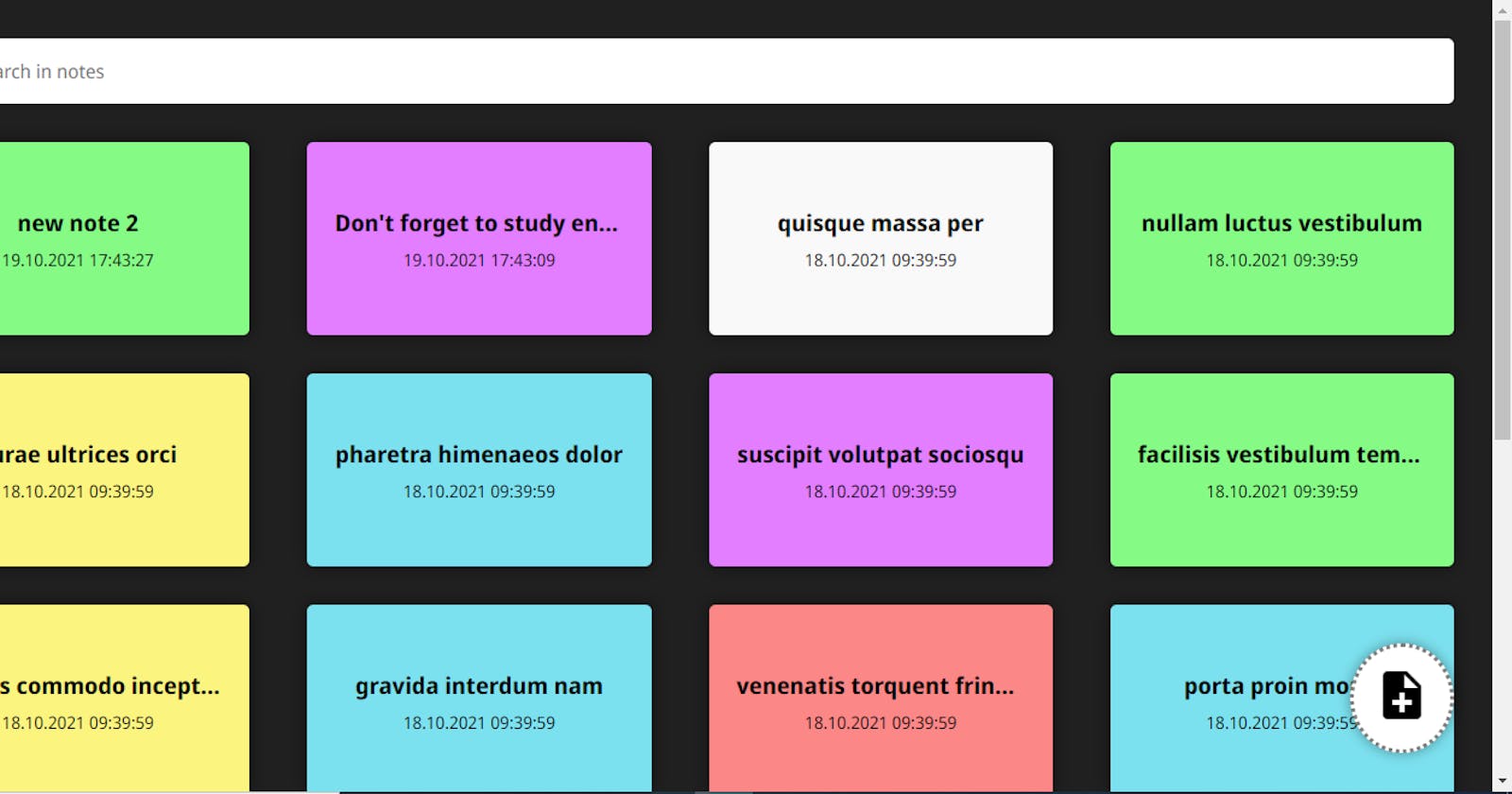My PEVN Stack Practice App: PgNote
Node js, PostgreSQL, Express js, Vue js, Vuex
I wanted to make something for practice in PEVN Stack then I made a note-taking app and deploy on heroku. ( https://pgnote-api.herokuapp.com/ ) In this app you can create, update, delete, search notes and list them partially. You can add to notes title, description and color.
Here are repositories
https://github.com/canerdemirci/pgnote_api https://github.com/canerdemirci/pgnote_client
I'll be waiting your advices and critics.
I think to use .NET, Entity Framework and Blazor in the future but I also love Vue js and Node js.
Backend
I have a database model file (note.js). Note object represents "notes" table in database.
module.exports = {
name: 'notes',
shortName: 'no',
columns: {
id: {
name: 'note_id',
notnull: true,
primary: true
},
title: {
name: 'title',
maxLength: 150,
},
description: {
name: 'description'
},
color: {
name: 'colorhex',
default: '000'
},
createdAt: {
name: 'created_at',
},
updatedAt: {
name: 'updated_at'
},
},
}
SQL
CREATE TABLE public.notes (
note_id uuid DEFAULT public.uuid_generate_v4() NOT NULL,
description text,
created_at timestamp with time zone DEFAULT CURRENT_TIMESTAMP NOT NULL,
updated_at date,
title character varying(150),
colorhex character varying(7)
);
And an object performing crud operations (notesCrud.js)
const db = require('./db');
const noteModel = require('./models/note');
module.exports = {
get: async function(id) {
let query = `SELECT * FROM ${noteModel.name}
WHERE ${noteModel.columns.id.name} = $1`;
const note = await db.query(query, [id]);
if (note.rowCount == 0)
return null;
return note.rows[0];
},
getAll: async function(limit, offset) {
let query = `SELECT * FROM ${noteModel.name}
ORDER BY ${noteModel.columns.createdAt.name}
DESC LIMIT $1 OFFSET $2`;
const notes = await db.query(query, [limit, offset]);
if (notes.rowCount < 1)
return null;
return notes.rows;
},
search: async function(like) {
let query = `SELECT * FROM ${noteModel.name}
WHERE ${noteModel.columns.title.name} LIKE '%${like}%'
OR ${noteModel.columns.description.name} LIKE '%${like}%'`;
const notes = await db.query(query);
if (notes.rowCount < 1)
return null;
return notes.rows;
},
create: async function(note) {
let query = `INSERT INTO ${noteModel.name} (
${noteModel.columns.title.name},
${noteModel.columns.description.name},
${noteModel.columns.color.name}
) VALUES ($1, $2, $3) RETURNING *`;
const result = await db.query(query,
[note.title, note.description, note.color]);
if (!result) return null;
return result.rows[0];
},
delete: async function(id) {
let query = `DELETE FROM ${noteModel.name}
WHERE ${noteModel.columns.id.name} = $1`;
const result = await db.query(query, [id]);
if (result.rowCount == 0)
return false;
return true;
},
update: async function(note) {
let query = `UPDATE ${noteModel.name}
SET ${noteModel.columns.title.name} = $1,
${noteModel.columns.description.name} = $2,
${noteModel.columns.color.name} = $3,
${noteModel.columns.updatedAt.name} = NOW()::DATE
WHERE ${noteModel.columns.id.name} = $4`;
const result = await db.query(query,
[note.title, note.description, note.color, note.id]);
if (result.rowCount == 0)
return false;
return true;
}
}
There aren't any try-catch block because pg query function throws when there is an error.
/note Route
const router = require('express').Router();
const notesCrud = require('../database/notesCrud');
const noteModel = require('../database/models/note');
function mapNote(note) {
return {
id: note.note_id,
title: note.title,
description: note.description,
color: note.colorhex,
createdAt: note.created_at,
updatedAt: note.updated_at
};
}
router.get('/:id', async (req, res, next) => {
try {
const { id } = req.params;
let note = await notesCrud.get(id);
if (note)
note = mapNote(note);
if (!note)
return res.status(204).send();
return res.status(200).json(note);
} catch (error) {
console.error(error);
next();
}
});
router.get('/', async (req, res, next) => {
try {
const { page, limit, like } = req.query;
let notes = null;
if (!like)
notes = await notesCrud.getAll(limit, (page - 1) * limit);
else
notes = await notesCrud.search(like);
if (notes)
notes = notes.map(n => mapNote(n));
if (!notes)
return res.status(204).send();
return res.status(200).json(notes);
} catch (error) {
console.error(error);
next();
}
});
router.post('/', async (req, res, next) => {
const note = req.body;
try {
let createdNote = await notesCrud.create(note);
if (createdNote)
createdNote = mapNote(createdNote);
if (!createdNote)
return next();
return res.status(201).json(createdNote);
} catch (error) {
console.error(error);
if (note.title.length > noteModel.columns.title.maxLength) {
return res.status(400).send('Title can be 150 characters maximum.');
}
next();
}
});
router.delete('/:id', async (req, res, next) => {
try {
const { id } = req.params;
const result = await notesCrud.delete(id);
if (!result)
return next();
return res.status(204).send();
} catch (error) {
console.error(error);
next();
}
});
router.put('/:id', async (req, res, next) => {
try {
const note = req.body;
const result = await notesCrud.update(note);
if (!result)
return next();
return res.status(204).send();
} catch (error) {
console.error(error);
next();
}
});
module.exports = router;
mapNote(note) function used translate the ojbect coming from database.
And I have a test js file to populate notes to database and delete all for my tests.
require('dotenv').config();
const db = require('./database/db');
const NOTE_COLORS = [
'#fb8787',
'#7ce1ef',
'#e27eff',
'#85fb86',
'#fb882e',
'#fbf47f',
'#f9f9f9'
];
var sampleNotes = [];
const words = [
'lorem', 'ipsum', 'dolor', 'sit', 'amet', 'consectetur',
'adipiscing', 'elit', 'curabitur', 'vel', 'hendrerit', 'libero',
'eleifend', 'blandit', 'nunc', 'ornare', 'odio', 'ut',
'orci', 'gravida', 'imperdiet', 'nullam', 'purus', 'lacinia',
'a', 'pretium', 'quis', 'congue', 'praesent', 'sagittis',
'laoreet', 'auctor', 'mauris', 'non', 'velit', 'eros',
'dictum', 'proin', 'accumsan', 'sapien', 'nec', 'massa',
'volutpat', 'venenatis', 'sed', 'eu', 'molestie', 'lacus',
'quisque', 'porttitor', 'ligula', 'dui', 'mollis', 'tempus',
'at', 'magna', 'vestibulum', 'turpis', 'ac', 'diam',
'tincidunt', 'id', 'condimentum', 'enim', 'sodales', 'in',
'hac', 'habitasse', 'platea', 'dictumst', 'aenean', 'neque',
'fusce', 'augue', 'leo', 'eget', 'semper', 'mattis',
'tortor', 'scelerisque', 'nulla', 'interdum', 'tellus', 'malesuada',
'rhoncus', 'porta', 'sem', 'aliquet', 'et', 'nam',
'suspendisse', 'potenti', 'vivamus', 'luctus', 'fringilla', 'erat',
'donec', 'justo', 'vehicula', 'ultricies', 'varius', 'ante',
'primis', 'faucibus', 'ultrices', 'posuere', 'cubilia', 'curae',
'etiam', 'cursus', 'aliquam', 'quam', 'dapibus', 'nisl',
'feugiat', 'egestas', 'class', 'aptent', 'taciti', 'sociosqu',
'ad', 'litora', 'torquent', 'per', 'conubia', 'nostra',
'inceptos', 'himenaeos', 'phasellus', 'nibh', 'pulvinar', 'vitae',
'urna', 'iaculis', 'lobortis', 'nisi', 'viverra', 'arcu',
'morbi', 'pellentesque', 'metus', 'commodo', 'ut', 'facilisis',
'felis', 'tristique', 'ullamcorper', 'placerat', 'aenean', 'convallis',
'sollicitudin', 'integer', 'rutrum', 'duis', 'est', 'etiam',
'bibendum', 'donec', 'pharetra', 'vulputate', 'maecenas', 'mi',
'fermentum', 'consequat', 'suscipit', 'aliquam', 'habitant', 'senectus',
'netus', 'fames', 'quisque', 'euismod', 'curabitur', 'lectus',
'elementum', 'tempor', 'risus', 'cras'
];
function produceDummyText(wordLength) {
let txt = '';
for (let i=0; i<wordLength; i++) {
txt += words[Math.floor(Math.random() * 178)] + ' ';
}
return txt;
}
for (let i=0; i<100; i++) {
sampleNotes.push(
{
title: produceDummyText(3),
description: produceDummyText(35),
color: NOTE_COLORS[Math.floor(Math.random() * 7)]
}
);
}
function fillBySampleNotes() {
for (let i=0; i<sampleNotes.length; i++) {
db.query(`INSERT INTO notes (title, description, colorhex) VALUES ($1, $2, $3)`,
[sampleNotes[i].title, sampleNotes[i].description, sampleNotes[i].color]);
}
}
function deleteAll() {
db.query('DELETE FROM notes');
}
//deleteAll();
fillBySampleNotes();
Frontend
App.vue
NoteEditForm component is always present in the app. We show it when we need it. It is used for creating a note, updating a note and showing the note's details.
<template>
<div id="app">
<router-view/>
<NoteEditForm v-if="show" />
</div>
</template>
<script>
import NoteEditForm from '@/components/NoteEditForm';
export default {
name: 'App',
components: {
NoteEditForm
},
computed: {
show() {
return this.$store.state.noteEditFormShow;
},
}
}
</script>
There is only one view: Home.vue (Main page)
<template>
<div>
<!-- Search Box -->
<SearchBox v-if="!notesLoading && !notesError && notes.length > 0" />
<!-- Loading indicators -->
<div v-if="notesLoading" class="note-grid">
<LoadingNoteCard v-for="(card, index) in 10" :key="index" />
</div>
<!-- Error Message -->
<div v-else-if="notesError" class="notes-loading-error">
<h1>Server Error!</h1>
<h3>Please Try Again Later!</h3>
</div>
<!-- Notes -->
<NoteGrid v-else-if="notes.length > 0" :notes="notes" />
<!-- If there is no note -->
<div v-else class="notes-completed-icon">
<span class="material-icons">task</span>
</div>
<!-- Load More Notes Button -->
<button v-if="!notesLoading && !notesError && notes.length > 0 && moreNoteButtonShow" @click="loadMoreNotes" class="more-button">
<span class="material-icons">more_horiz</span>
</button>
<!-- Note Add Button -->
<NoteAddButton @click.native="showNoteEditForm()" />
</div>
</template>
<script>
import { mapActions, mapState } from 'vuex';
import NoteGrid from '@/components/NoteGrid';
import LoadingNoteCard from '@/components/LoadingNoteCard';
import NoteAddButton from '@/components/NoteAddButton';
import SearchBox from '@/components/SearchBox';
export default {
name: 'Home',
components: {
NoteGrid,
LoadingNoteCard,
NoteAddButton,
SearchBox
},
computed: {
...mapState([
'notes',
'notesError',
'notesLoading',
'moreNoteButtonShow'
]),
},
mounted() {
this.fetchNotes(null);
},
methods: {
...mapActions([
'fetchNotes',
'fetchAndAddToNotes',
'notesNextPage'
]),
loadMoreNotes() {
// Next page (offset = page * limit)
this.notesNextPage();
// Fetch notes and add note list
this.fetchAndAddToNotes();
},
showNoteEditForm() {
this.$store.dispatch('toggleNoteEditForm', null);
}
},
}
</script>
<style scoped>
.notes-loading-error {
display: flex;
flex-direction: column;
width: 100vw;
height: 100vh;
color: #fff;
gap: 1rem;
text-align: center;
justify-content: center;
}
.notes-completed-icon {
text-align: center;
position: fixed;
top: 50%;
left: 50%;
}
.notes-completed-icon span {
font-size: 72px;
color: #03e503;
}
.more-button {
padding: 1rem;
border-radius: 5px;
display: block;
width: 10rem;
margin: 1rem auto;
cursor: pointer;
}
.more-button:hover {
opacity: .6;
}
.more-button span {
font-size: 48px;
}
</style>
NoteGrid component lists the notes. It is a css grid.
If tehere is no note in the database.
<div v-else class="notes-completed-icon">
<span class="material-icons">task</span>
</div>
Material task icon to say completed and deleted all works.
Loading notes
They're like NoteCard component but they have css animation.
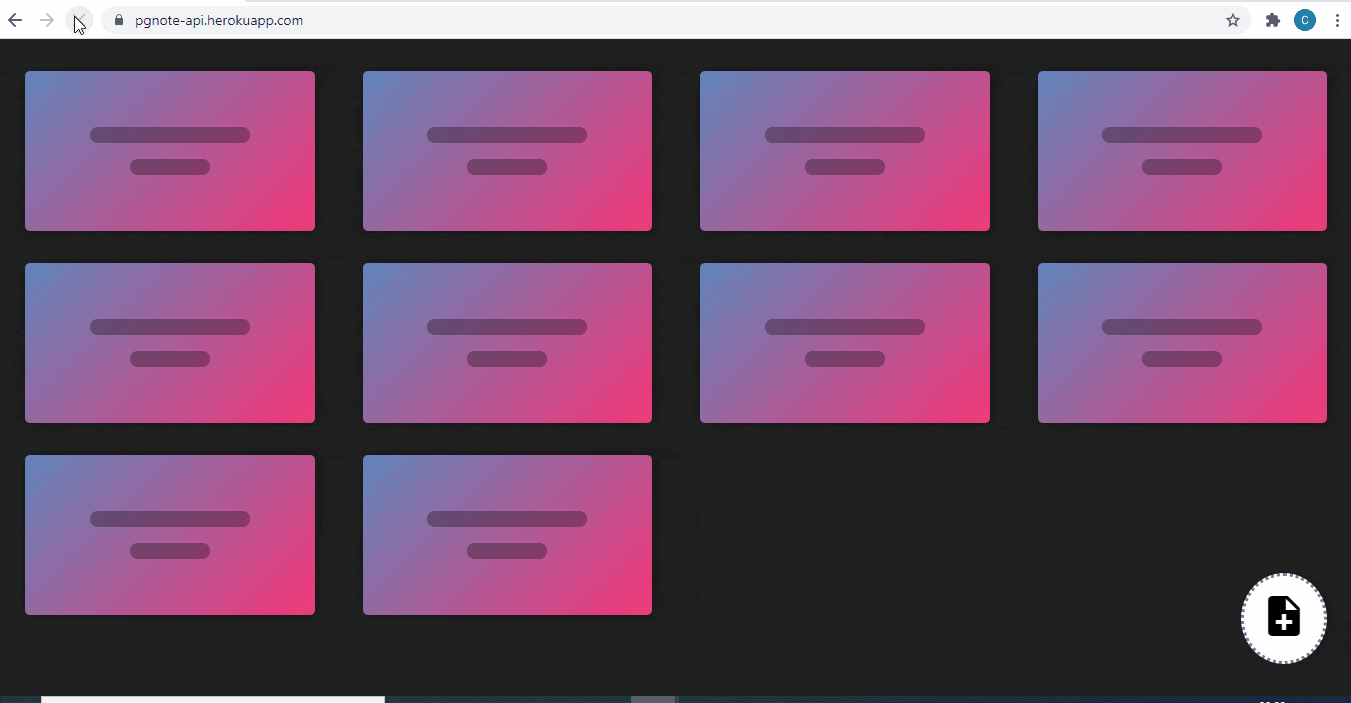
mounted() {
this.fetchNotes(null);
},
...
methods: {
...mapActions([
'fetchNotes',
'fetchAndAddToNotes'
]),
<div v-if="notesLoading" class="note-grid">
<LoadingNoteCard v-for="(card, index) in 10" :key="index" />
</div>
notesLoading variable comes from vuex store. mapState, mapActions or this.$store.state, this.$store.commit, this.$store.dispatch used for retrieve vuex store state variables, actions.
If an error occurs when fetching notes from database
<div v-else-if="notesError" class="notes-loading-error">
<h1>Server Error!</h1>
<h3>Please Try Again Later!</h3>
</div>
Load more notes
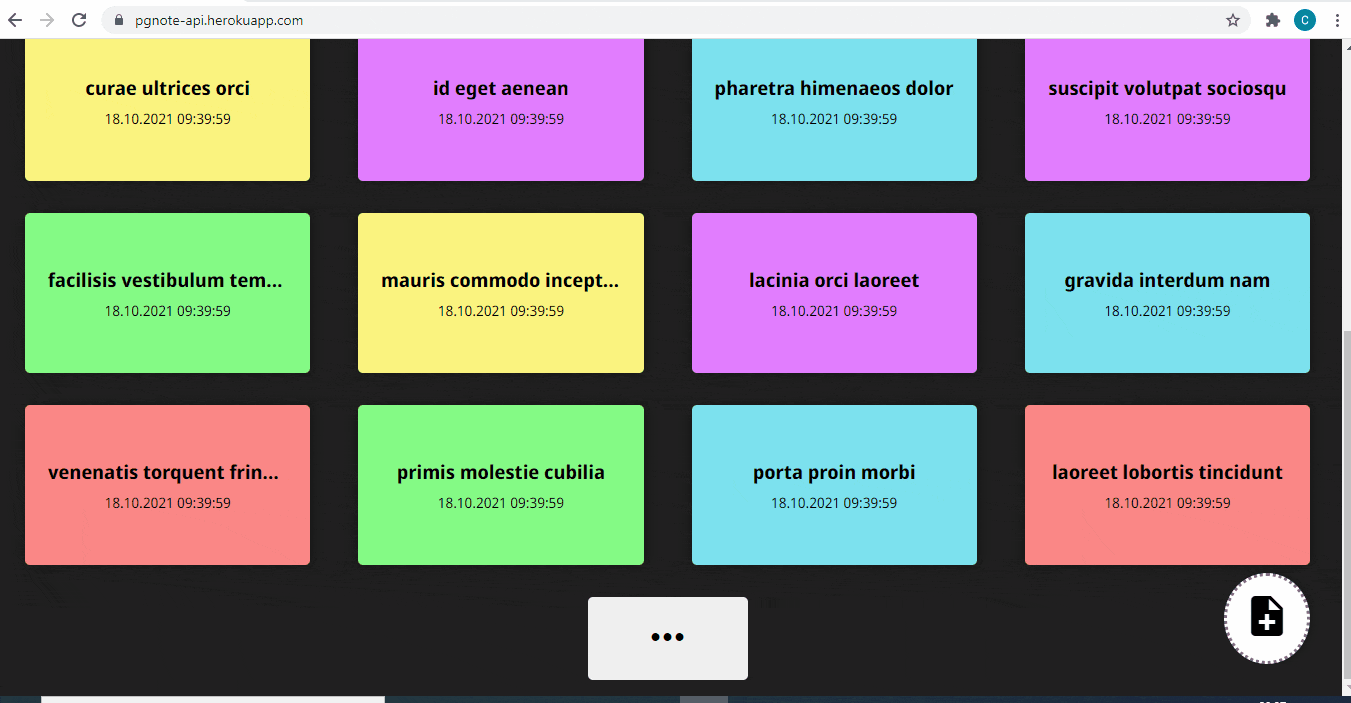
methods: {
...mapActions([
'fetchNotes',
'fetchAndAddToNotes',
'notesNextPage'
]),
loadMoreNotes() {
// Next page (offset = page * limit)
this.notesNextPage();
// Fetch notes and add note list
this.fetchAndAddToNotes();
},
},
...
actions: {
fetchAndAddToNotes({ commit, state }) {
commit('setAddedNotesLoading', true);
axios.get(constants.baseUrl + constants.endpoints.note + `?
page=${state.notesCurrentPage}&limit=${state.notesPageLimit}`)
.then(response => {
if (response.status == 200) {
commit('addNotesToEnd', response.data);
commit('setMoreNoteButtonShow', response.data.length == state.notesPageLimit);
}
else
commit('setMoreNoteButtonShow', false);
})
.catch(error => commit('setNotesError', error))
.finally(() => commit('setAddedNotesLoading', false));
},
}
Delete a note
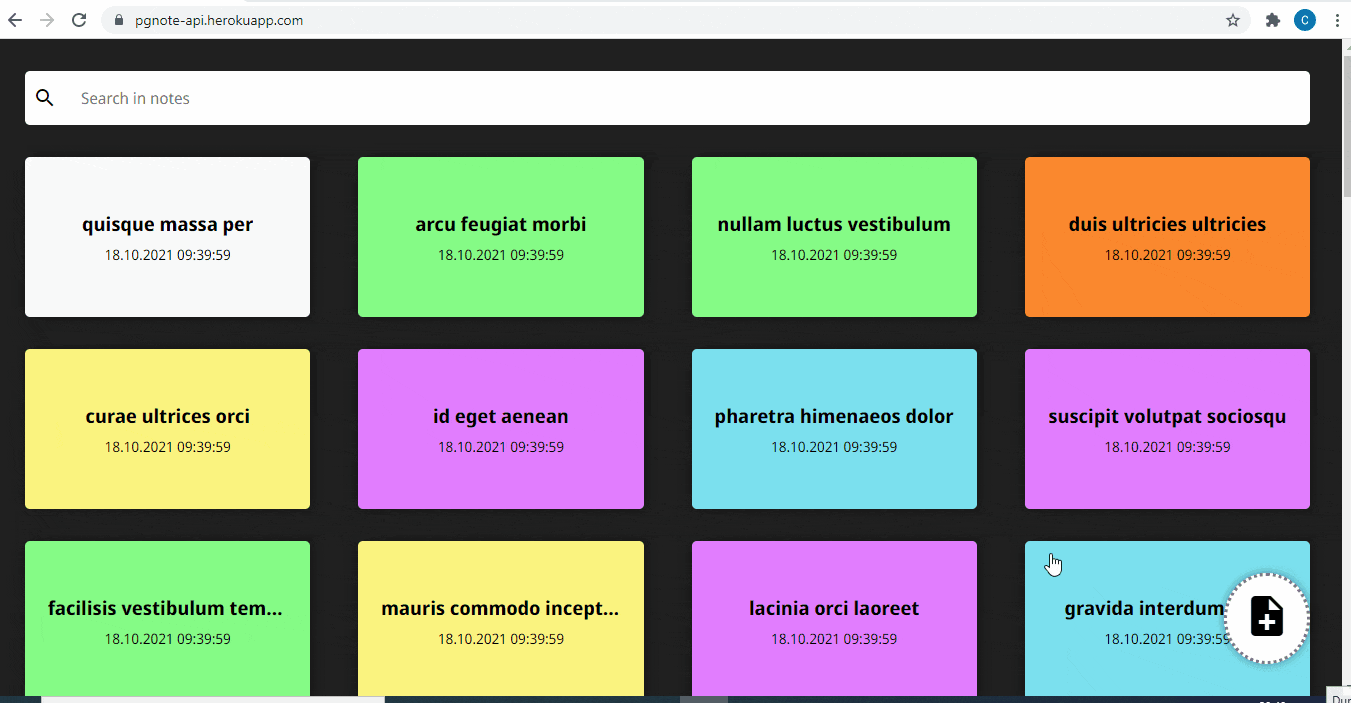 When user click delete button app makes delete request to /note endpoint with note's id. If response status code is 204 No Content the note is deleted from vuex notes array thus deleted also from ui.
When user click delete button app makes delete request to /note endpoint with note's id. If response status code is 204 No Content the note is deleted from vuex notes array thus deleted also from ui.
mutations: {
...
removeNote: (state, payload) => {
const arr = [...state.notes];
const noteIndex = arr.findIndex(f => f.id == payload);
arr.splice(noteIndex, 1);
state.notes = arr;
},
}
Update a note
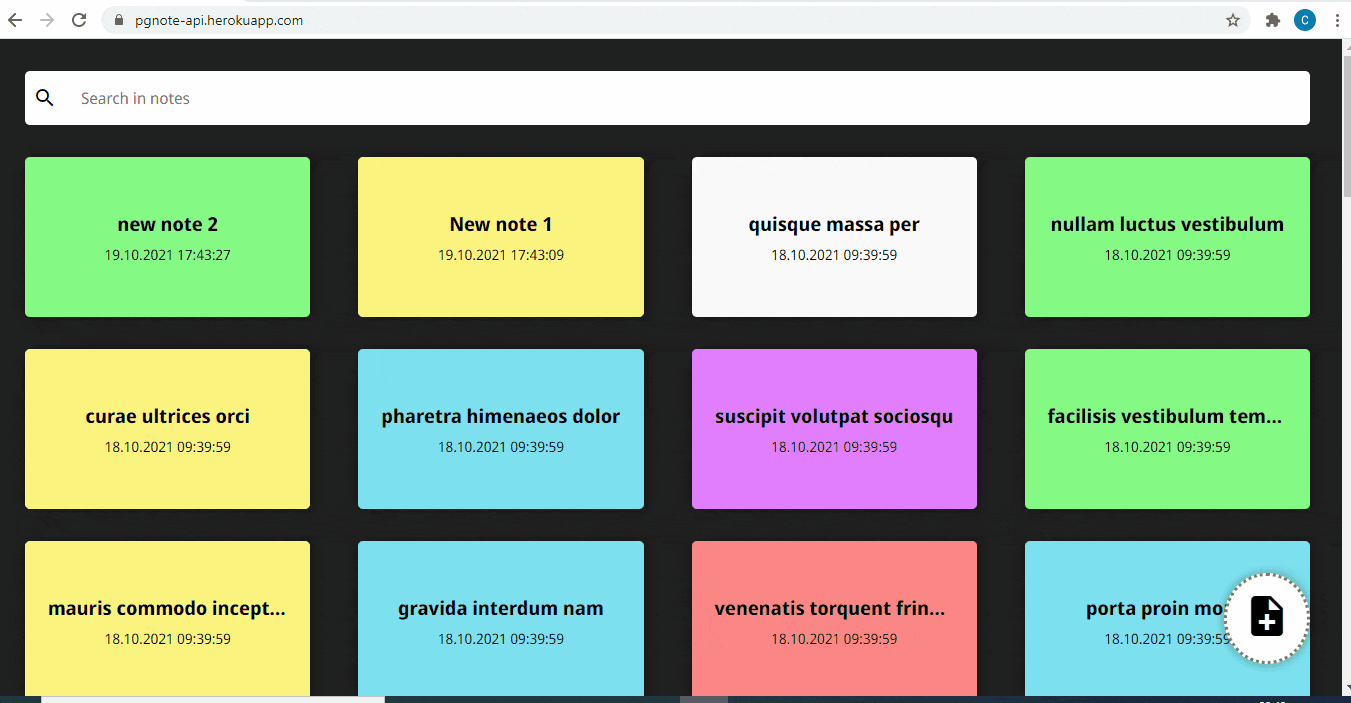
mutations: {
...
changeNote: (state, payload) => {
const arr = [...state.notes];
arr[arr.findIndex(f => f.id == payload.id)] = payload;
state.notes = arr;
},
}
...
axios.put(constants.baseUrl + constants.endpoints.note + `/${note.id}`, note)
.then(result => {
if (result.status == 204) {
this.toggleNoteEditForm();
this.$store.commit('changeNote', {
...note,
createdAt,
updatedAt
});
} else {
this.setErrorMessage(constants.INTERNAL_SERVER_ERROR);
}
})
.catch(error => {
console.error(error);
this.setErrorMessage(constants.INTERNAL_SERVER_ERROR);
})
.finally(() => this.saveBtnDisabled = false);
Create a note

mutations: {
...
addNotesToStart: (state, payload) => {
if (state.notes.length > 0)
state.notes.splice(0, 0, ...payload);
else {
state.notes.push(...payload);
}
},
}
...
axios.post(constants.baseUrl + constants.endpoints.note, note)
.then(result => {
if (result.status == 201) {
this.toggleNoteEditForm();
this.$store.commit('addNotesToStart', [result.data]);
if (this.notes.length > this.notesCurrentPage * this.notesPageLimit) {
this.fetchNotes();
}
} else {
this.setErrorMessage(constants.INTERNAL_SERVER_ERROR);
}
})
.catch(error => {
console.error(error);
this.setErrorMessage(constants.INTERNAL_SERVER_ERROR);
})
.finally(() => this.saveBtnDisabled = false);
Search in notes

Vuex Store
import Vue from 'vue'
import Vuex from 'vuex'
import axios from 'axios'
import constants from '../constants';
Vue.use(Vuex)
export default new Vuex.Store({
state: {
notes: [],
notesLoading: true,
addedNotesLoading: false,
notesError: null,
noteEditFormShow: false,
selectedNoteColor: null,
selectedNote: null,
notesPageLimit: 20,
notesCurrentPage: 1,
moreNoteButtonShow: true,
searchFinished: true,
},
mutations: {
setNotes: (state, payload) => state.notes = payload,
addNotesToStart: (state, payload) => {
if (state.notes.length > 0)
state.notes.splice(0, 0, ...payload);
else {
state.notes.push(...payload);
}
},
addNotesToEnd: (state, payload) => {
state.notes.push(...payload);
},
changeNote: (state, payload) => {
const arr = [...state.notes];
arr[arr.findIndex(f => f.id == payload.id)] = payload;
state.notes = arr;
},
removeNote: (state, payload) => {
const arr = [...state.notes];
const noteIndex = arr.findIndex(f => f.id == payload);
arr.splice(noteIndex, 1);
state.notes = arr;
},
setNotesLoading: (state, payload) => state.notesLoading = payload,
setSearchFinished: (state, payload) => state.searchFinished = payload,
setAddedNotesLoading: (state, payload) => state.addedNotesLoading = payload,
setNotesError: (state, payload) => state.notesError = payload,
setNoteEditFormShow: (state, payload) => state.noteEditFormShow = payload,
setSelectedNoteColor: (state, payload) => state.selectedNoteColor = payload,
setSelectedNote: (state, payload) => state.selectedNote = payload,
setNotesCurrentPage: (state, payload) => state.notesCurrentPage = payload,
setMoreNoteButtonShow: (state, payload) => state.moreNoteButtonShow = payload,
},
actions: {
fetchNotes({ commit, state }, searchStr = null) {
if (!searchStr)
commit('setNotesLoading', true);
else
commit('setSearchFinished', false);
axios.get(constants.baseUrl + constants.endpoints.note + (searchStr ? `?like=${searchStr}` : `?page=1&limit=${state.notesPageLimit}`))
.then(response => {
if (response.status == 200) {
commit('setNotes', response.data);
commit('setMoreNoteButtonShow', response.data.length == state.notesPageLimit);
commit('setNotesCurrentPage', 1);
}
else {
commit('setMoreNoteButtonShow', false);
}
})
.catch(error => commit('setNotesError', error))
.finally(() => {
commit('setNotesLoading', false);
commit('setSearchFinished', true);
});
},
fetchAndAddToNotes({ commit, state }) {
commit('setAddedNotesLoading', true);
axios.get(constants.baseUrl + constants.endpoints.note + `?page=${state.notesCurrentPage}&limit=${state.notesPageLimit}`)
.then(response => {
if (response.status == 200) {
commit('addNotesToEnd', response.data);
commit('setMoreNoteButtonShow', response.data.length == state.notesPageLimit);
}
else
commit('setMoreNoteButtonShow', false);
})
.catch(error => commit('setNotesError', error))
.finally(() => commit('setAddedNotesLoading', false));
},
toggleNoteEditForm({ commit, state }, note) {
commit('setNoteEditFormShow', !state.noteEditFormShow);
if (note) {
commit('setSelectedNote', note);
} else {
commit('setSelectedNote', null);
}
},
notesNextPage({ commit, state }) {
commit('setNotesCurrentPage', state.notesCurrentPage + 1);
}
},
modules: {
}
})
For Deploy Heroku
vue.config.js
const path = require('path');
module.exports = {
outputDir: path.resolve(__dirname, '../public'),
devServer: {
proxy: process.env.PRODUCTION ? 'https://pgnote-api.herokuapp.com/' : 'http://localhost:5000/'
}
}
db.js
const Pool = require('pg').Pool;
var pool;
// Heroku or Local
if (process.env.DATABASE_URL) {
pool = new Pool({
ssl: {
rejectUnauthorized: false,
},
connectionString: process.env.DATABASE_URL
});
} else {
pool = new Pool({
host: process.env.DB_HOST,
user: process.env.DB_USER,
password: process.env.DB_PASSWORD,
port: process.env.DB_PORT,
database: process.env.DB_NAME
});
}
module.exports = pool;