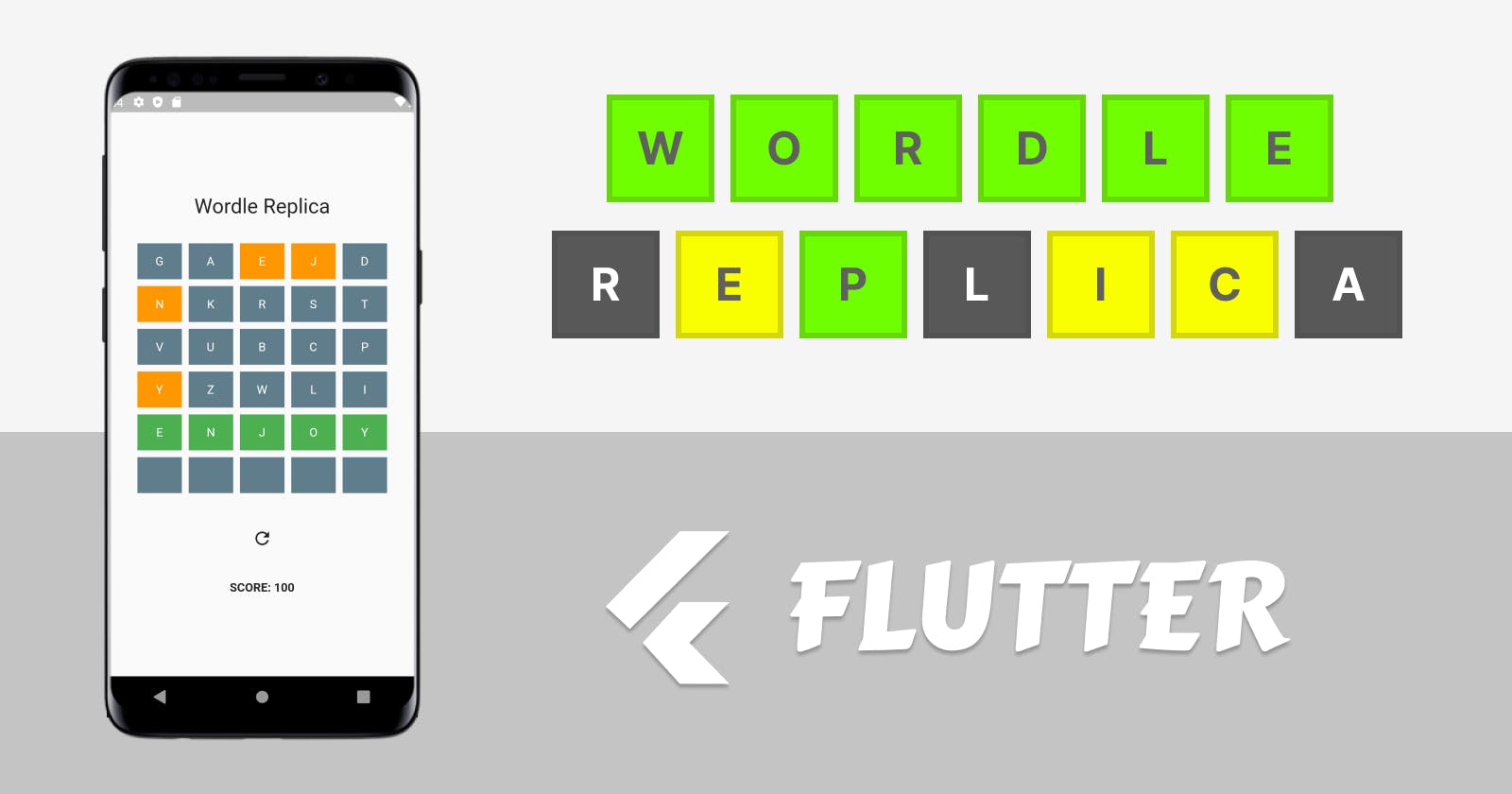Apk file
https://drive.google.com/file/d/1YkVqUanmtEAz2e5_OQYauloGWin-RyKV/view?usp=sharing
Let's get started!
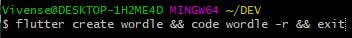
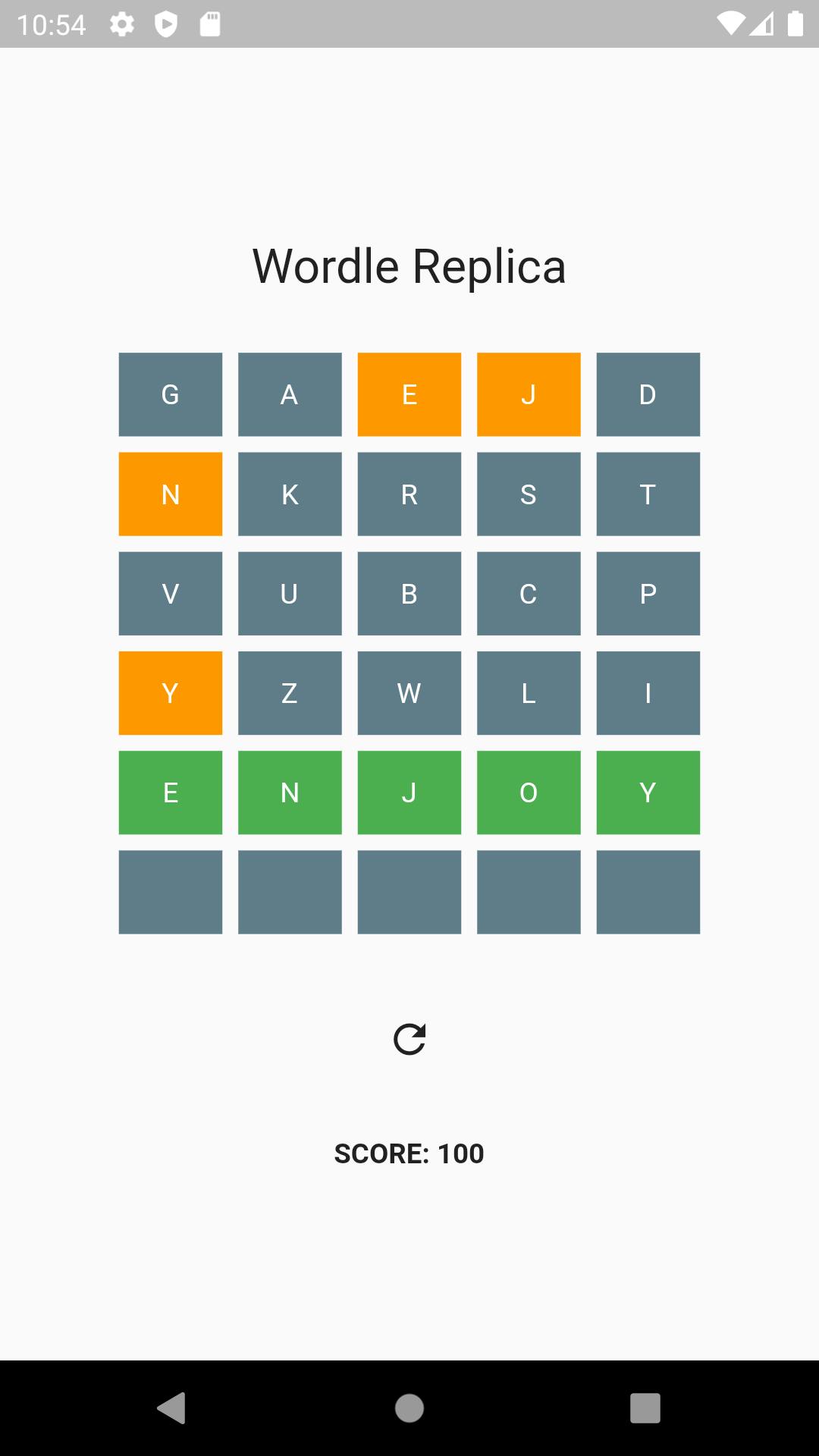
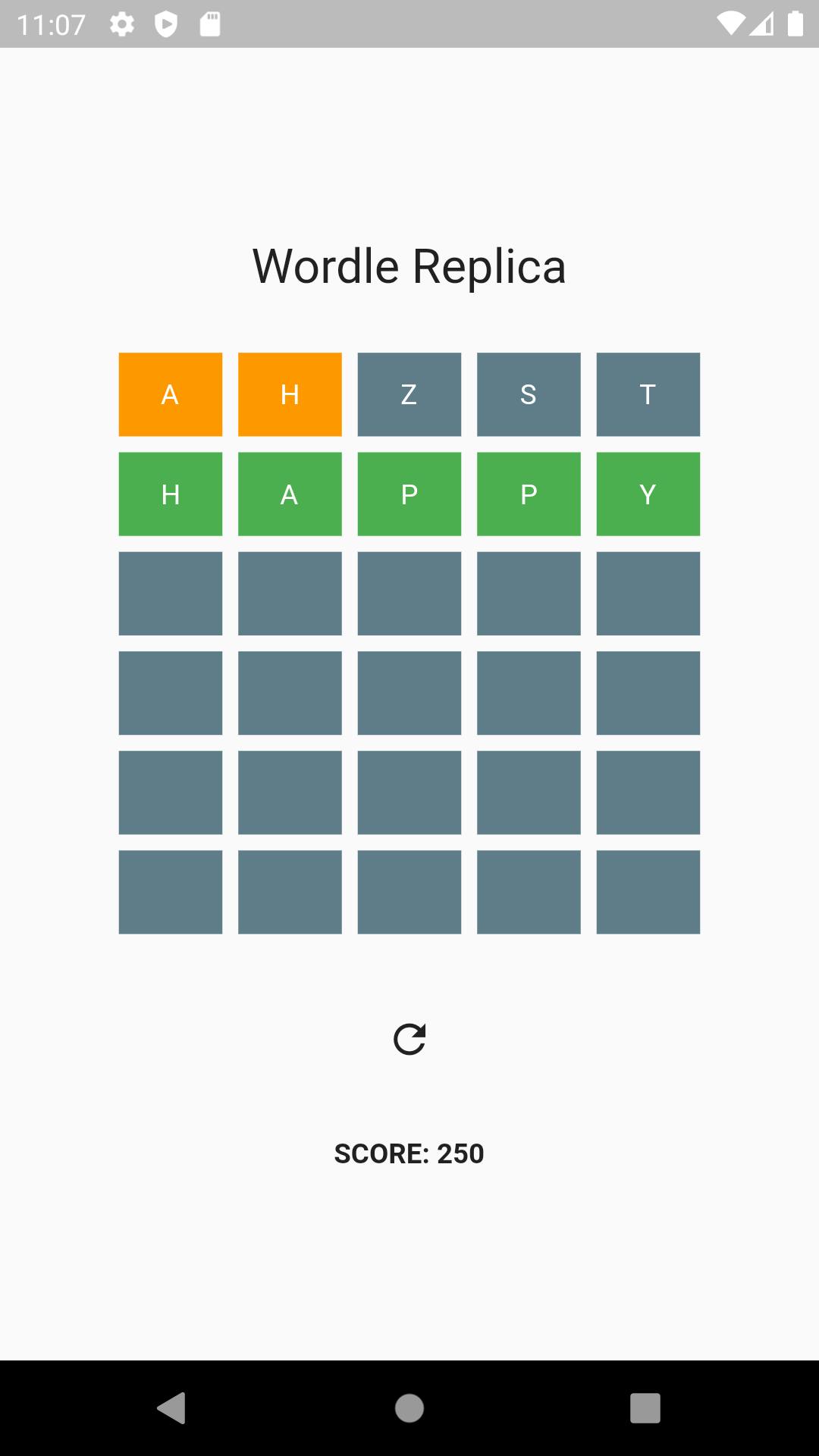
main.dart
import 'package:flutter/material.dart';
import 'pages/home/home.dart';
void main() {
runApp(const MyApp());
}
class MyApp extends StatelessWidget {
const MyApp({Key? key}) : super(key: key);
@override
Widget build(BuildContext context) {
return MaterialApp(
debugShowCheckedModeBanner: false,
title: 'Wordle Replica',
theme: ThemeData(
primarySwatch: Colors.blue,
),
home: const HomePage(title: 'Wordle Replica'),
);
}
}
constants.dart
import 'package:flutter/material.dart';
const words = [
'SNACK',
'PIZZA',
'QUICK',
'CHECK',
'EQUIP',
'PLAZA',
'ENJOY',
'HAPPY',
'ZEBRA',
'JUDGE',
'ADULT',
'APPLE',
'AWARD',
'BIRTH',
'BLOOD',
'DREAM',
'DRINK',
'ENEMY',
'ERROR',
'BLAME',
'ALIVE',
'BRAVE',
'OTHER',
'CROSS',
'EARTH',
'FOCUS',
'GLASS',
'HOTEL',
'IMAGE',
'MONEY',
'NIGHT',
'NORTH',
'PARTY',
'QUEEN',
'ROUTE',
'SCENE',
'SHIRT',
'SLEEP',
'SOUTH',
'STAGE',
'SUGAR',
'TABLE',
'TOWER',
'TOTAL',
'TRUTH',
'THING',
'WOMAN',
'WATER',
'WATCH',
];
const alphabet = [
'A',
'B',
'C',
'D',
'E',
'F',
'G',
'H',
'I',
'J',
'K',
'L',
'M',
'N',
'O',
'P',
'Q',
'R',
'S',
'T',
'U',
'V',
'W',
'Y',
'X',
'Z',
];
const Color letterButtonDefaultColor = Colors.blueGrey;
const Color letterButtonMatchColor = Colors.green;
const Color letterButtonHalfMatchColor = Colors.orange;
final letterBoxWaitInputColorTween = TweenSequence([
TweenSequenceItem(
tween: ColorTween(begin: letterButtonDefaultColor, end: Colors.blue),
weight: 1),
TweenSequenceItem(
tween: ColorTween(begin: Colors.blue, end: letterButtonDefaultColor),
weight: 1),
]);
models/letter_box_model.dart
import 'package:flutter/material.dart';
class LetterBoxModel {
String letter;
Color color;
int orderInFive;
LetterBoxModel(
{required this.letter, required this.color, required this.orderInFive});
}
pages/home/components/letter_box.dart
import 'package:flutter/material.dart';
class LetterBox extends StatelessWidget {
final String letter;
final Color color;
final VoidCallback onTap;
const LetterBox(
{Key? key,
required this.letter,
required this.color,
required this.onTap})
: super(key: key);
@override
Widget build(BuildContext context) {
return GestureDetector(
onTap: onTap,
child: Container(
color: color,
alignment: Alignment.center,
child: Text(
letter,
style: const TextStyle(color: Colors.white),
),
),
);
}
}
pages/home/home.dart
import 'dart:math';
import 'package:flutter/material.dart';
import 'package:wordle/constants.dart';
import 'package:wordle/models/letter_box_model.dart';
import 'package:wordle/pages/home/components/letter_box.dart';
import 'package:wordle/pages/input/input_page.dart';
class HomePage extends StatefulWidget {
const HomePage({Key? key, required this.title}) : super(key: key);
final String title;
@override
State<HomePage> createState() => _HomePageState();
}
class _HomePageState extends State<HomePage>
with SingleTickerProviderStateMixin {
final List<List<LetterBoxModel>> _letterBoxModelMatrix = [];
final List<String> _selectedLetters = [];
late final AnimationController _animController;
late final Animation _letterBoxWaitInputColorAnim;
int _currentRowIndex = 0;
int _currentColumnIndex = 0;
int _score = 300;
bool _showScore = false;
bool _gameOver = false;
String _word = '';
String _enteredWord = '';
@override
void dispose() {
_animController.dispose();
super.dispose();
}
@override
void initState() {
_animController = AnimationController(
vsync: this, duration: const Duration(milliseconds: 500));
_letterBoxWaitInputColorAnim = letterBoxWaitInputColorTween.animate(
CurvedAnimation(parent: _animController, curve: Curves.easeInOut));
_initLetterBoxModelMatrix();
_initWord();
super.initState();
}
@override
Widget build(BuildContext context) {
return Scaffold(
body: SafeArea(
child: Center(
child: Column(
crossAxisAlignment: CrossAxisAlignment.center,
children: [
const Spacer(),
Text('Wordle Replica',
style: Theme.of(context).textTheme.headline5),
const SizedBox(height: 25),
SizedBox(width: 300, height: 300, child: _buildLetterBoxes()),
const SizedBox(height: 25),
IconButton(
icon: const Icon(Icons.refresh),
onPressed: () {
_resetGame();
},
),
if (_showScore)
const SizedBox(
height: 25,
),
if (_showScore)
Text(
'SCORE: $_score',
style: const TextStyle(fontWeight: FontWeight.bold),
),
const Spacer(),
],
),
),
),
);
}
Widget _buildLetterBoxes() {
return Column(
children: _letterBoxModelMatrix
.asMap()
.entries
.map<Widget>((entry) => Expanded(
child: Row(
children: entry.value.map<Widget>((model) {
Widget letterBox = LetterBox(
letter: model.letter,
color: model.color,
onTap: () => _onTapLetterButton(model, entry.key));
if (_currentRowIndex == entry.key &&
_currentColumnIndex == model.orderInFive) {
letterBox = AnimatedBuilder(
animation: _letterBoxWaitInputColorAnim,
builder: (context, child) {
return LetterBox(
color: _letterBoxWaitInputColorAnim.value,
letter: model.letter,
onTap: () => _onTapLetterButton(model, entry.key),
);
},
);
_animController.repeat();
}
return Expanded(
child: Padding(
padding: const EdgeInsets.all(4.0),
child: letterBox,
));
}).toList(),
),
))
.toList(),
);
}
Future<void> _onTapLetterButton(
LetterBoxModel model, int letterButtonRowIndex) async {
if (letterButtonRowIndex == _currentRowIndex &&
_currentColumnIndex == model.orderInFive &&
model.letter.isEmpty &&
!_gameOver) {
final letter = await Navigator.push(
context,
MaterialPageRoute(
fullscreenDialog: true,
builder: (context) =>
InputPage(selectedLetters: _selectedLetters)));
setState(() {
model.letter = letter;
_enteredWord += letter;
_selectedLetters.add(letter);
_currentColumnIndex++;
if (_word.contains(letter)) {
model.color = letterButtonHalfMatchColor;
if (_word[model.orderInFive] == letter) {
model.color = letterButtonMatchColor;
}
}
if (_word == _enteredWord) {
_showScore = true;
_gameOver = true;
if (_currentRowIndex != 0) {
_score -= _currentRowIndex * 5 * 10;
}
}
if (model.orderInFive == 4) {
_currentRowIndex++;
_currentColumnIndex = 0;
_enteredWord = '';
}
});
}
}
void _initLetterBoxModelMatrix() {
if (_letterBoxModelMatrix.isNotEmpty) {
_letterBoxModelMatrix.clear();
}
for (int r = 0; r < 6; r++) {
_letterBoxModelMatrix.add(<LetterBoxModel>[]);
for (int c = 0; c < 5; c++) {
_letterBoxModelMatrix[r].add(LetterBoxModel(
letter: '', orderInFive: c, color: letterButtonDefaultColor));
}
}
}
void _initWord() {
var rnd = Random();
_word = words[rnd.nextInt(words.length)];
}
void _resetGame() {
setState(() {
_currentColumnIndex = 0;
_currentRowIndex = 0;
_enteredWord = '';
_selectedLetters.clear();
_score = 300;
_showScore = false;
_gameOver = false;
_initLetterBoxModelMatrix();
_initWord();
});
}
}
pages/input/input_page.dart
import 'package:flutter/material.dart';
import 'package:wordle/constants.dart';
class InputPage extends StatelessWidget {
final List<String> selectedLetters;
const InputPage({Key? key, required this.selectedLetters}) : super(key: key);
@override
Widget build(BuildContext context) {
return Scaffold(
appBar: AppBar(
title: const Text('Select a letter'),
),
body: _buildLetterButtons(context),
);
}
GridView _buildLetterButtons(BuildContext context) {
return GridView.count(
crossAxisCount: MediaQuery.of(context).size.width < 426 ? 5 : 10,
mainAxisSpacing: 8,
crossAxisSpacing: 8,
padding: const EdgeInsets.all(16),
children: alphabet.map<Widget>((a) => _letterButton(context, a)).toList(),
);
}
GestureDetector _letterButton(BuildContext context, String a) {
return GestureDetector(
onTap: () => _onTapLetter(context, a),
child: Container(
alignment: Alignment.center,
color: selectedLetters.contains(a) ? Colors.black : Colors.orange,
child: Text(
a,
style:
const TextStyle(color: Colors.white, fontWeight: FontWeight.bold),
),
),
);
}
void _onTapLetter(BuildContext context, String letter) {
Navigator.pop(context, letter);
}
}